Prompt Tips, InPainting Tips for DALL·E, Stability.ai, Imagen & Midjourney
Genolve, a platform for creating professional designs, has just released a major version upgrade which integrates these popular AI text-to-image generators: DALL·E, Stability.ai, Imagen and Midjourney! Just type in a description of the desired image and generate it in seconds for pennies per image. Still, it can be tricky to get exactly what you need and in this blog post you'll learn the tricks and techniques to coax the AI to generate mind-blowing results through prompt engineering. You'll also learn step-by-step how to AI edit your own photos to remove unwanted items or add something extra using a technique called inpainting. You can use these techniques even if you don't use Genolve. However keep in mind Genolve integrates all your favorite AI image generators and switching between them is as easy as clicking a button. You can then use Genolve's editor to immediately use the images in banners, product shots, slide shows or music videos.
Prompt Tips
Prompt Example
Master In&Out Painting
Combine Images in a Collage or Music Video
Prompt Tips
Prompting is tricky only if you need very specific results. For most cases simply describing the image you want will produce great results. In general, start simple and add more detail to refine; it's a multi-iteration process. Sometimes you don't get exactly what you asked for but still get a great looking image - if at all possible use that image! To get very specific or refined results, you enter the world of prompt engineering which is basically adding styles, moods or keywords to your prompt. Genolve has some of the most popular and effective styles all listed in a handy drop-down, here are a few examples:
Painting styles - as a Traditional Chinese Painting
Specific Painters - as a Pablo Picasso Painting
Photo techniques - 35mm macro shot
Period art styles - Art deco
Popular art styles - Steam Punk
Moods - playful
Render engines - Unreal Engine
Prompting hacks - trending on Artstation
Most of the styles are self-explanatory but some are confusing if you are not familiar with art, photography or 3d image rendering. For art here is a list of period art styles and photography terms for unfamiliar photo styles. Prompting hacks make use of how the AI was trained; it trained on images from specific websites, movies, books and most controversially specific artists - which you can name to reproduce their signature styles. Perhaps the most confusing one is render engines, which most people only know through the CGI used in movies. Two decades ago, it used to look very unreal and almost tacky but these days it looks real and you only know it is CGI because it is otherwise impossible to film. Games are also getting very realistic looking. The big game engines (now used in many non-game applications) are Unreal Engine, Unity, 3DS Max Render and Gamecore 3d. Of these Unreal Engine and Unity are the top players and the full list is here. The 3D models put in these game engines are typically made with Blender, Maya or Cinema4D. Of these open source Blender is the most popular with these render engines:
- Appleseed
- BEER
- Cycles
- Eevee
- Indigo Render
- K-Cycles
- LuxCoreRender
- Octane
- Radeon Pro Render
- Redshift Render
- Renderman
- V-Ray
- Workbench Render
Some AI generators offer negative prompting. Use negative prompting to remove elements you don't want, typically as a list:
distortion,duplicates,bad
If you are doing anything with people, this is a useful neg prompt:
blurry faces, distorted hands, duplicates, bad, poor proportions, ugly, anime
Another fun option is to try emojis: 💃wearing🌻and👠(a dancer wearing flowers and high heels). Midjourney seems to do the best with emojis, the other models tend to focus on one emoji. Midjourney also has these special prompt styles:
- --tile make an image that will perfectly tile.
- --niji use a model fine tuned on anime.
- --quality improve the quality, the higher the number the higher the quality but also the more time needed.
- --stylize add less or more of Midjourney's style, range is 0 to 2000, default is 100, increase to get a artistic looking images, decrease to more closely follow the prompt.
- --chaos add less or more variety ranging 0 to 100, default is 0, use if initial results are boring or bland.
Prompt Example
The task is to make a graphic for World Kiss Day on July 6. We'll use Midjourney and try to create: a girl facing the camera, with her eyes closed, arms behind back, full body view, puckering up for a kiss. That description is entered as the prompt and using the styles dropdown we also add:
- mood: playful
- photographic style: 35mm
- lighting: rembrandt light
prompt: a girl facing camera, eyes closed, arms behind back, full body view, puckering up for a kiss playful,35mm,rembrandt light
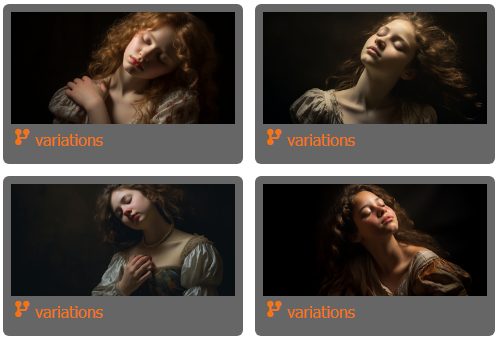
Notice how a lot of the prompt is ignored and that there is a style that is dominating how the image is created. The old-style clothing gives it away: rembrandt light, let's remove that and the 35mm.
prompt: a nerdy girl with glasses facing camera, eyes closed, arms behind back, full body view, puckering up for a kiss playful

Much better but the mood seems off, let's adjust the prompt and try a cartoon style.
prompt:a nerdy girl with glasses facing camera, eyes closed, arms behind back, full body view, puckering up for a kiss playful,pixar style
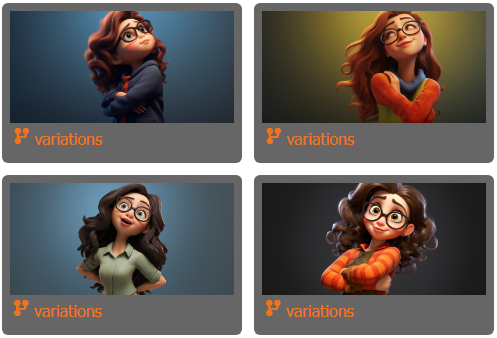
Perfect! note how that one style change drastically altered the results to convey the perfect mood. Here is the final graphic:

NEW AI-Edit-Image Replaces In&Out-Painting
Newer models like Imagen can make accurate changes to images just by describing what to do in the prompt. Replace backgrounds, remove objects, change objects and more. This is much easier than manual In&Out-Painting.
Master In&Out-Painting
Outpainting is when the AI fills in the edges of the image. The number one use is to expand a poorly cropped image. You will get a lot of poor crops from the AI itself as they are usually trained with square images which inevitably requires cropping the original image. Inpainting is editing out unwanted items or editing in something extra. Genolve combines inpainting and outpainting in one simple step. DALLE and Stability.ai do the best with inpainting and Midjourney has yet to support it at all.
Let's do another example: make a birthday card for a friend replacing a bland background with an exotic setting.
Upload picture, then click the brush:
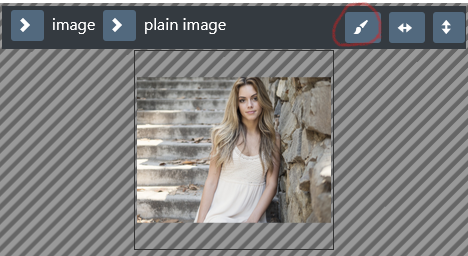
Center the image and zoom in:
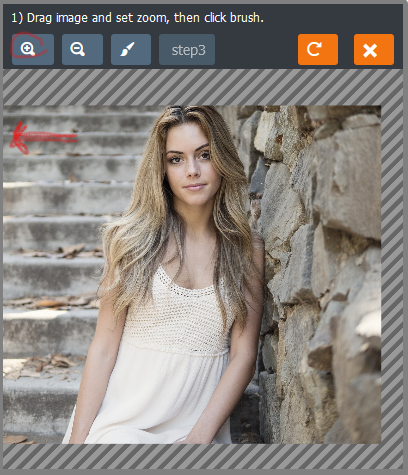
Click the brush to erase the parts you want the AI to generate - basically the entire background - note you can be sloppy, the AI will fill in if you erase too much.
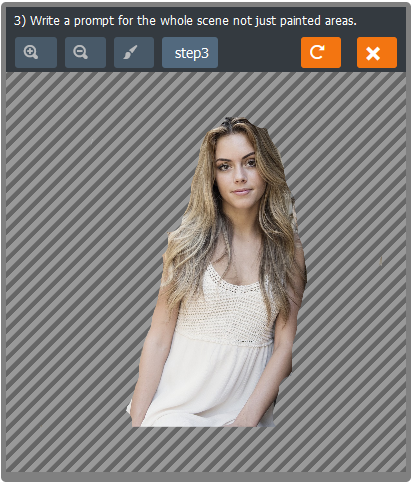
Type a prompt: girl posing in space ship control room with moon outside window

And we have a winner on the first shot! Now some final touches for the card:

The final thing to note about inpainting is that the image itself sets the style. That is, adding a style such as 'steam punk' does no good as the AI must match up with image pieces already there.
Combine Images in a Collage or Music Video
Music video animations need transparent images and unfortunately the AI will not generate transparency. It can however do the next best option which is a plain white, black or green background which can then be stripped out. Rather than work in the abstract let's try to make something: A group of UFOs flies over the highway then beams up a cow. Assume we already have a pic/video of a highway and cow respectively but still need to generate two UFOs.
To prepare for a transparent background explicitly add "no background" then the uniform color can be stripped out via two options:
- Look for 'Strip Background' under image filters
- Click the 'B' button to remove the background
Prompt: a formation of UFOs no background

Prompt: complex UFO with single beam of light no background

In the final video watch for when the above UFOs appear (music from Free Music Archive):
Learn how to make your own music video. If you have suggestions for the prompt styles dropdown we'd love to hear them.